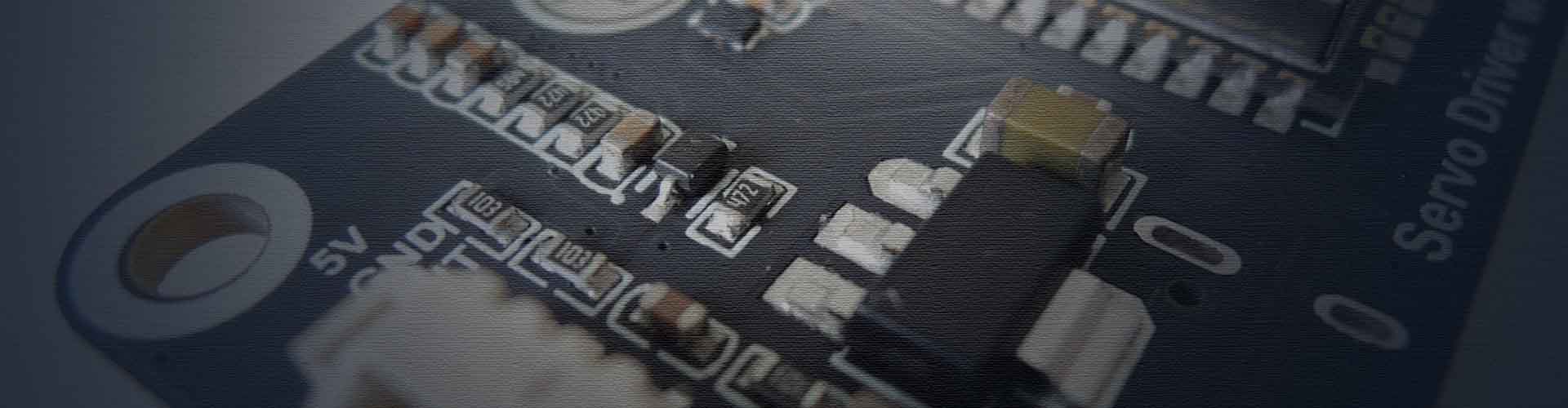
Preferences
Altium Designer 2025's Preferences section customizes and optimizes your design environment.
Tool > Preferences
Explore the Preferences app settings.
A generalized description of the main items that can be customized in Altium Designer:


System - contains general system settings for the program, such as the user interface, color settings, scaling, and other basic settings.
Data Management - data management settings, including interaction with version control systems, synchronization options, and project storage.
Schematic - customize the schematic editor, including display options, connection styles, grid options, and other aspects of creating electrical schematics.
PCB Editor - PCB editor settings, such as design options, component placement rules, layer settings, and other PCB design options.
Text Editors - Configure text editors, including syntax highlighting, auto-completion, and other text editing features.
Scripting System - settings for the scripting system that allows you to automate processes in Altium Designer.
CAM Editor - settings for the CAM (Computer-Aided Manufacturing) editor, which are related to the preparation of data for production.
Simulation - settings for electronic circuit simulation.
Draftsman - settings for the tool for creating documentation and drawings.
Multi-board Schematic - settings for working with multi-board schematics.
Multi-board Assembly - settings for assembling multiple boards into one system.
Harness Design - settings for designing cable harnesses and connections.
Each of these items contains more detailed subsections and options that allow you to fine-tune the program to meet your needs and project specifics. They cover the entire electronics design workflow - from schematic design to production and documentation.System - contains the general software settings, such as the user interface, color settings, scaling, and other basic settings.


General - general settings of the program, basic parameters of the interface and behavior of the program.














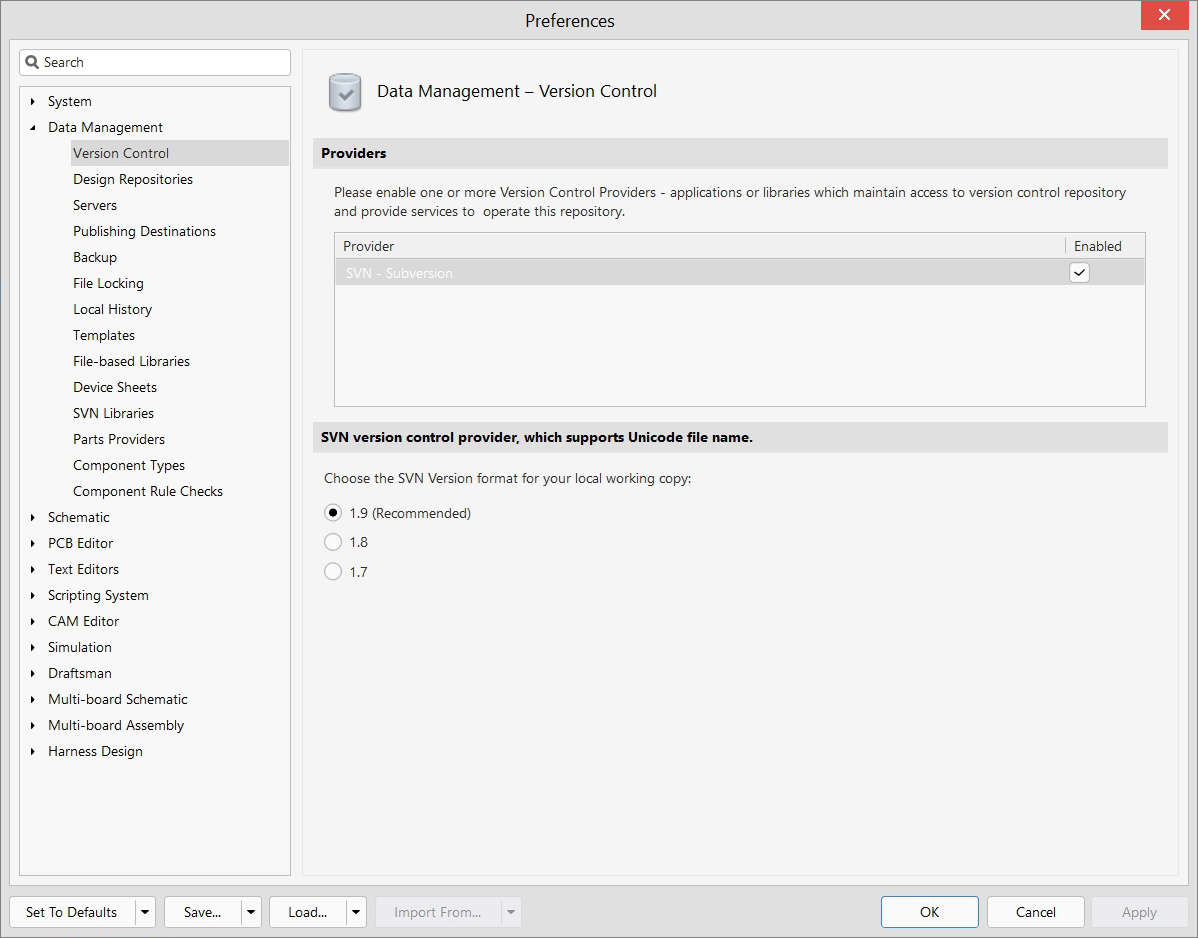
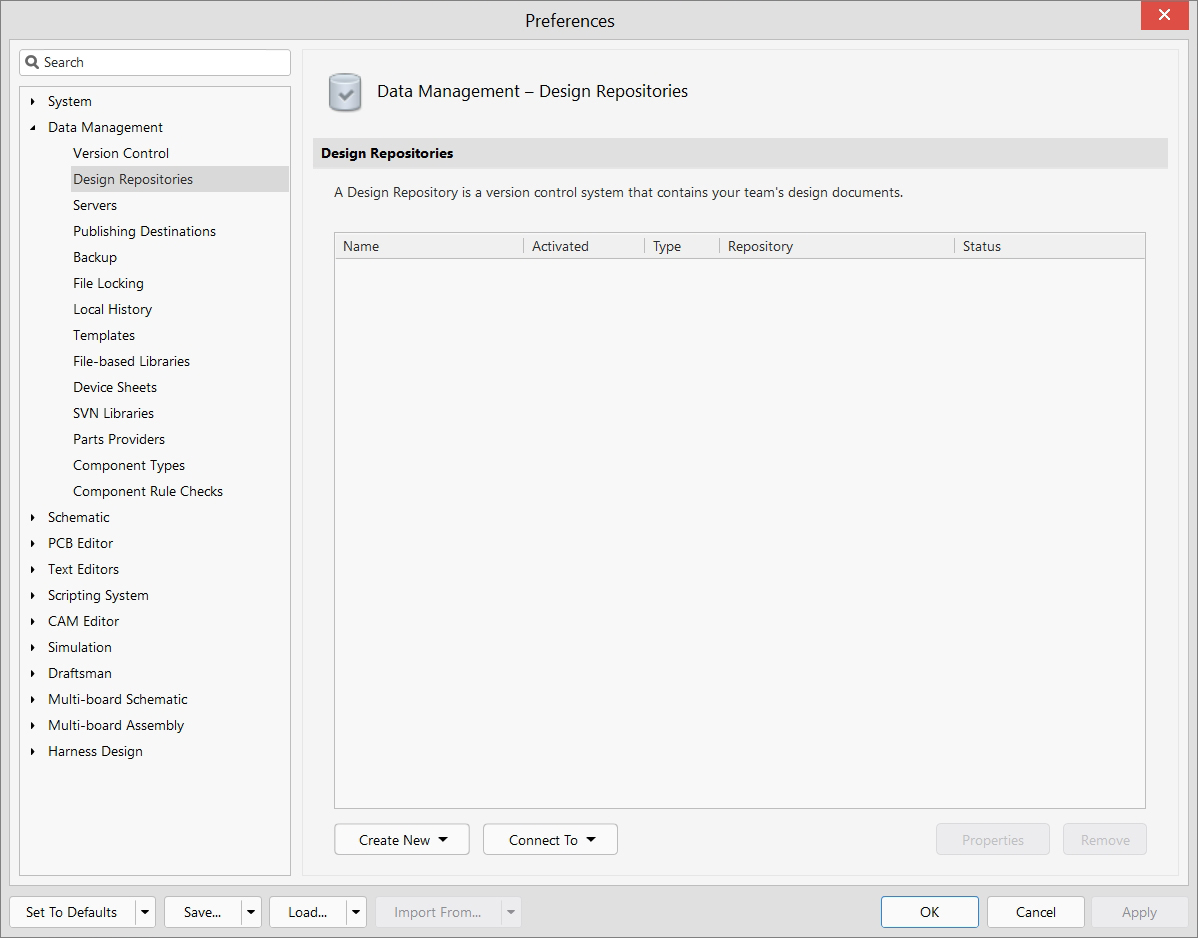
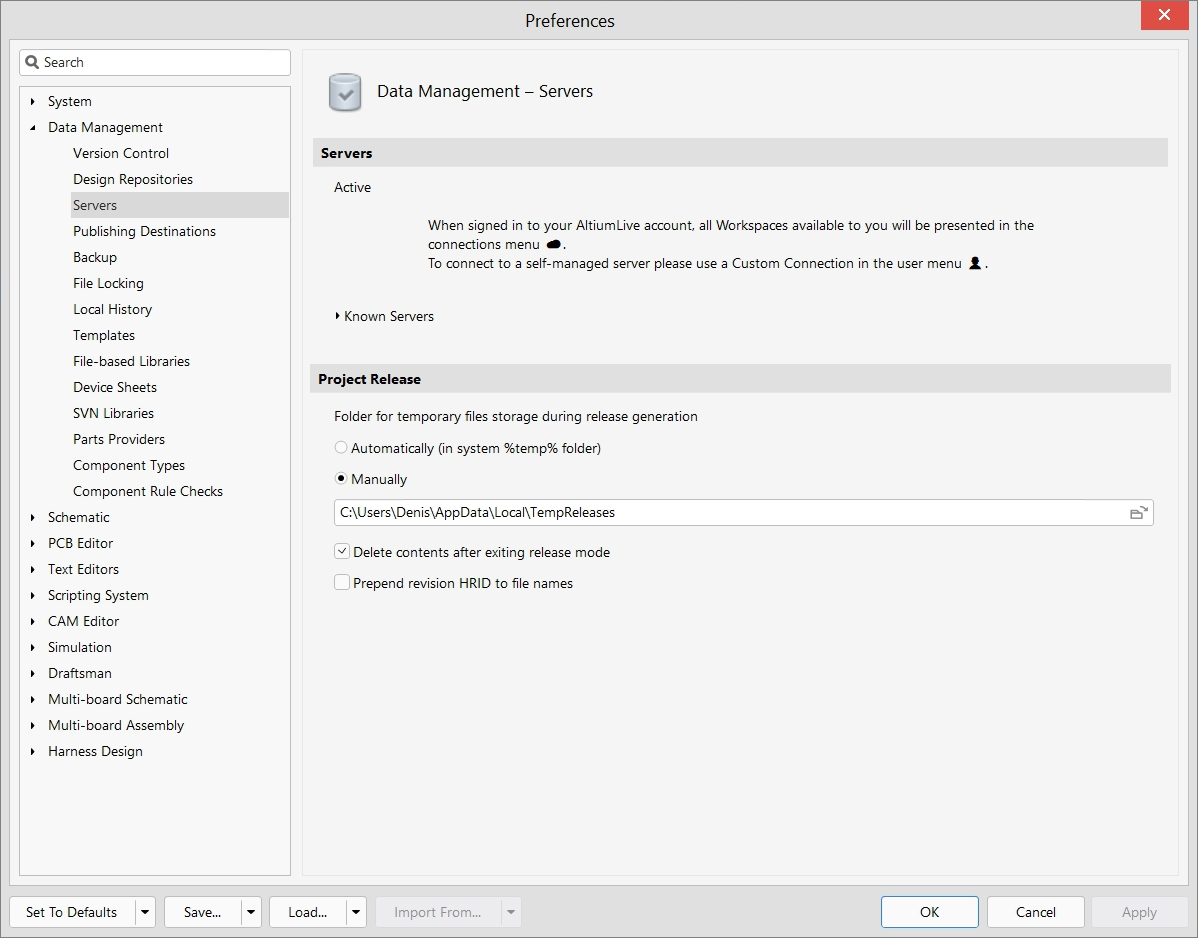
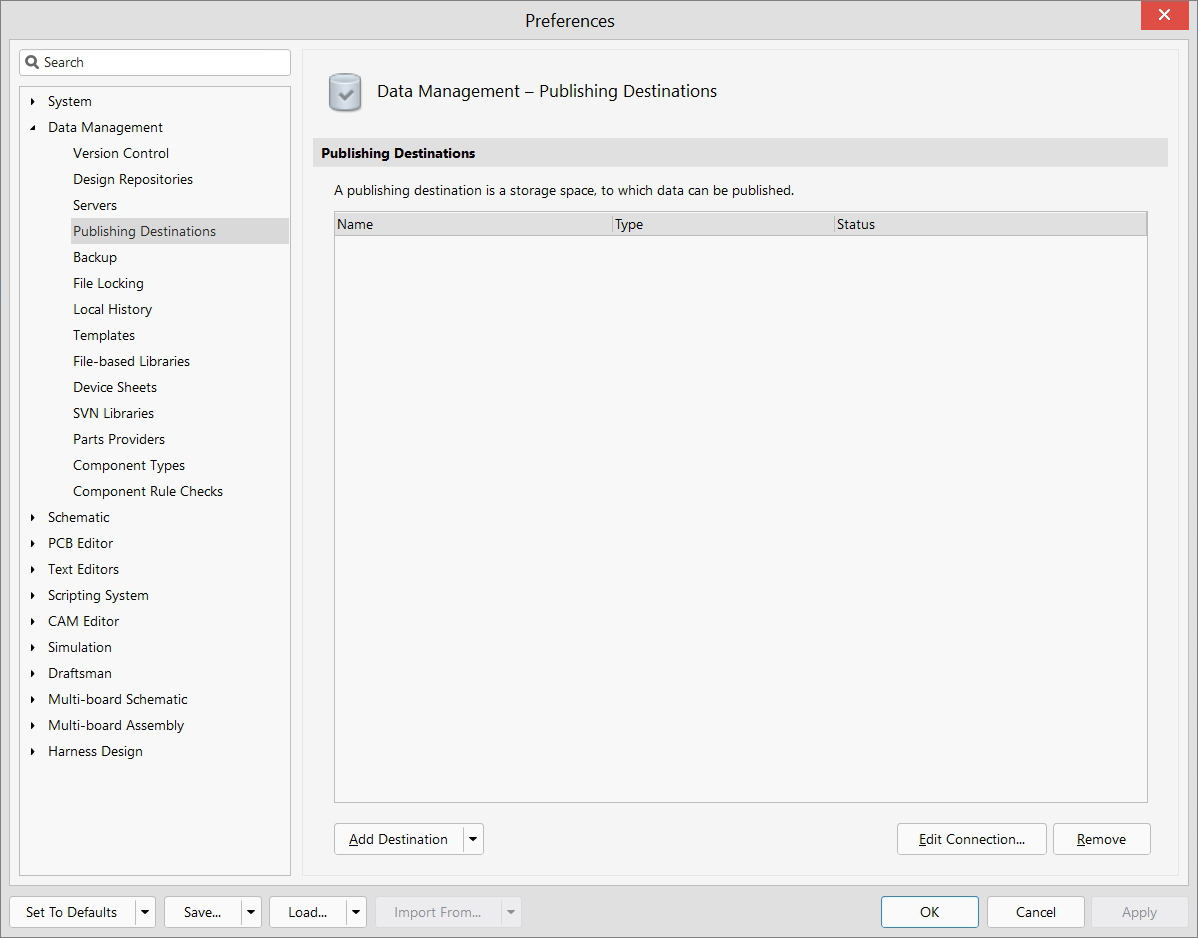
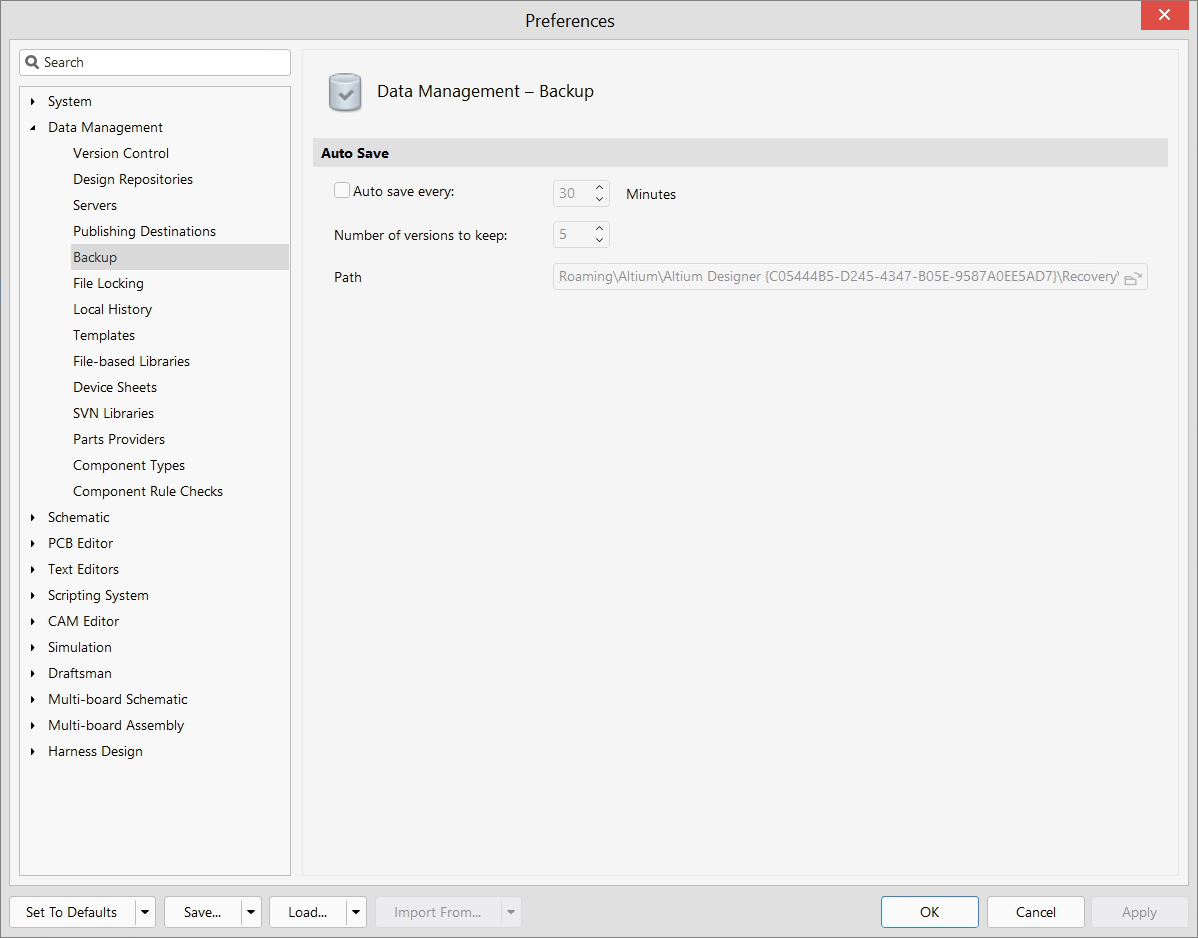
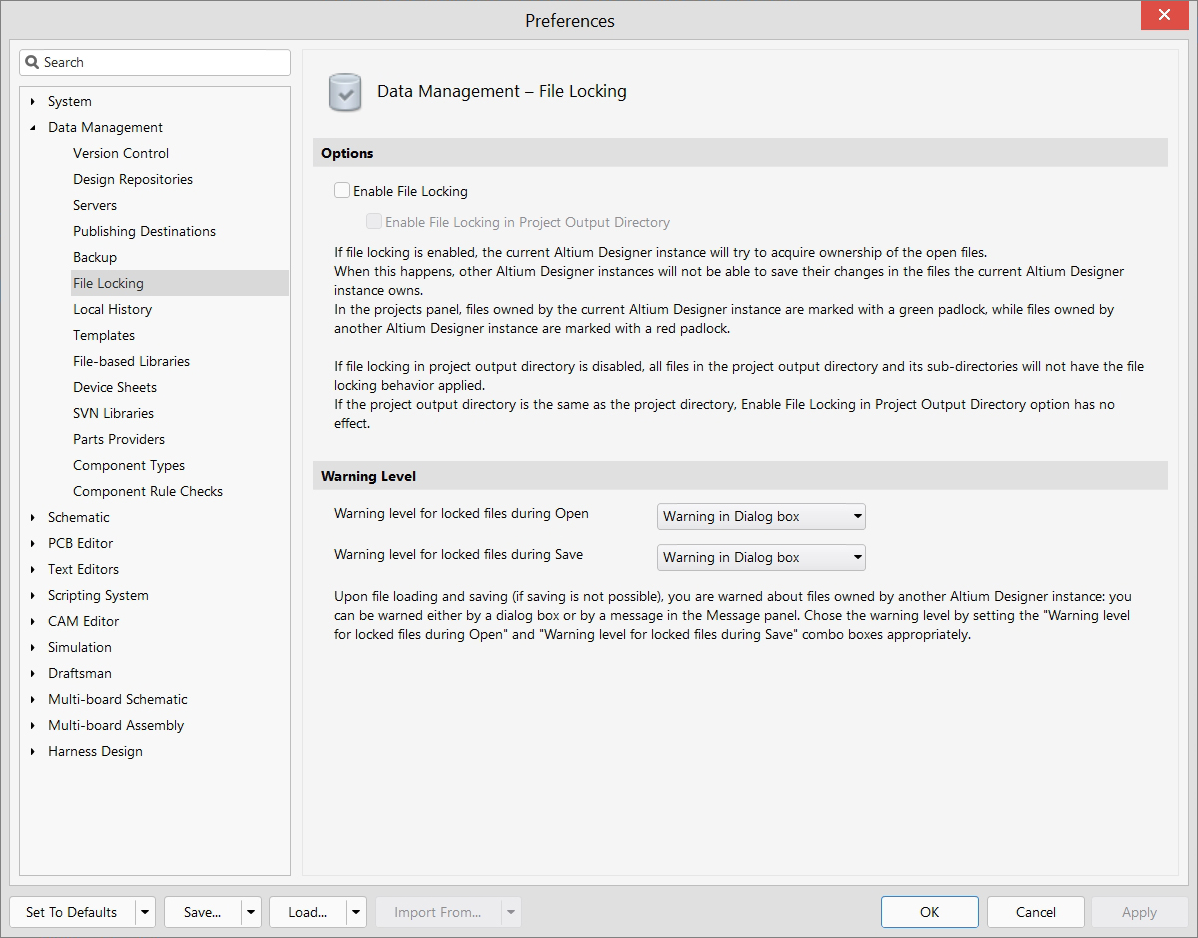
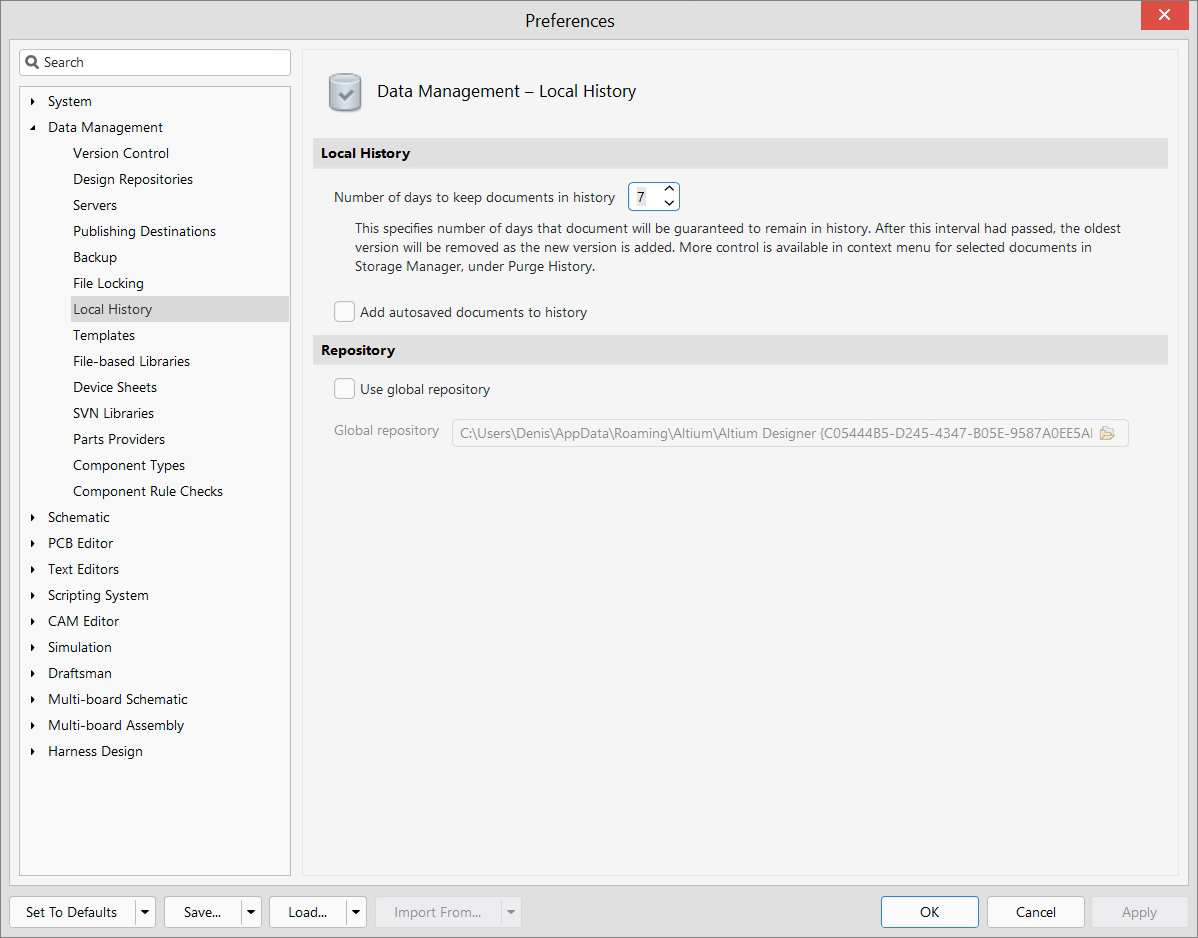
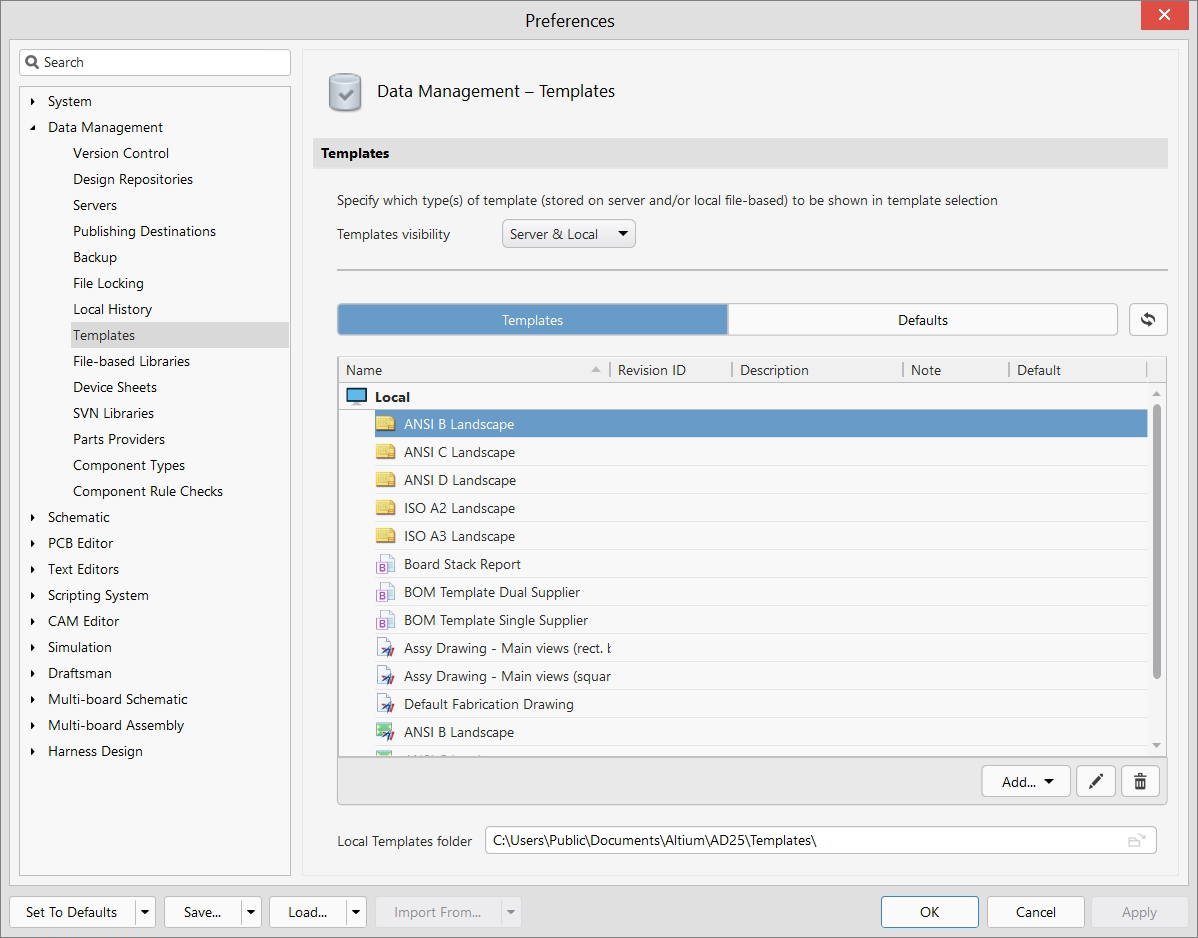
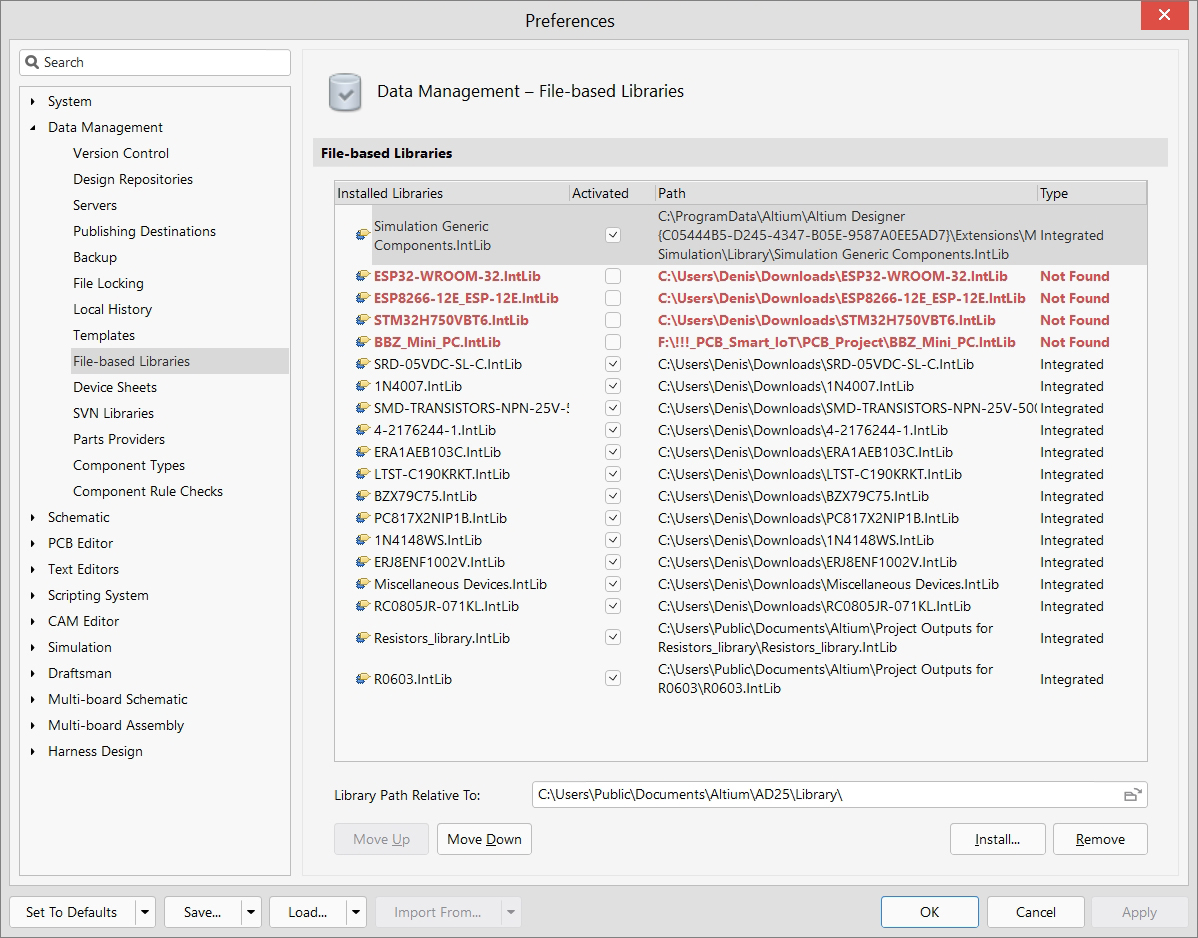
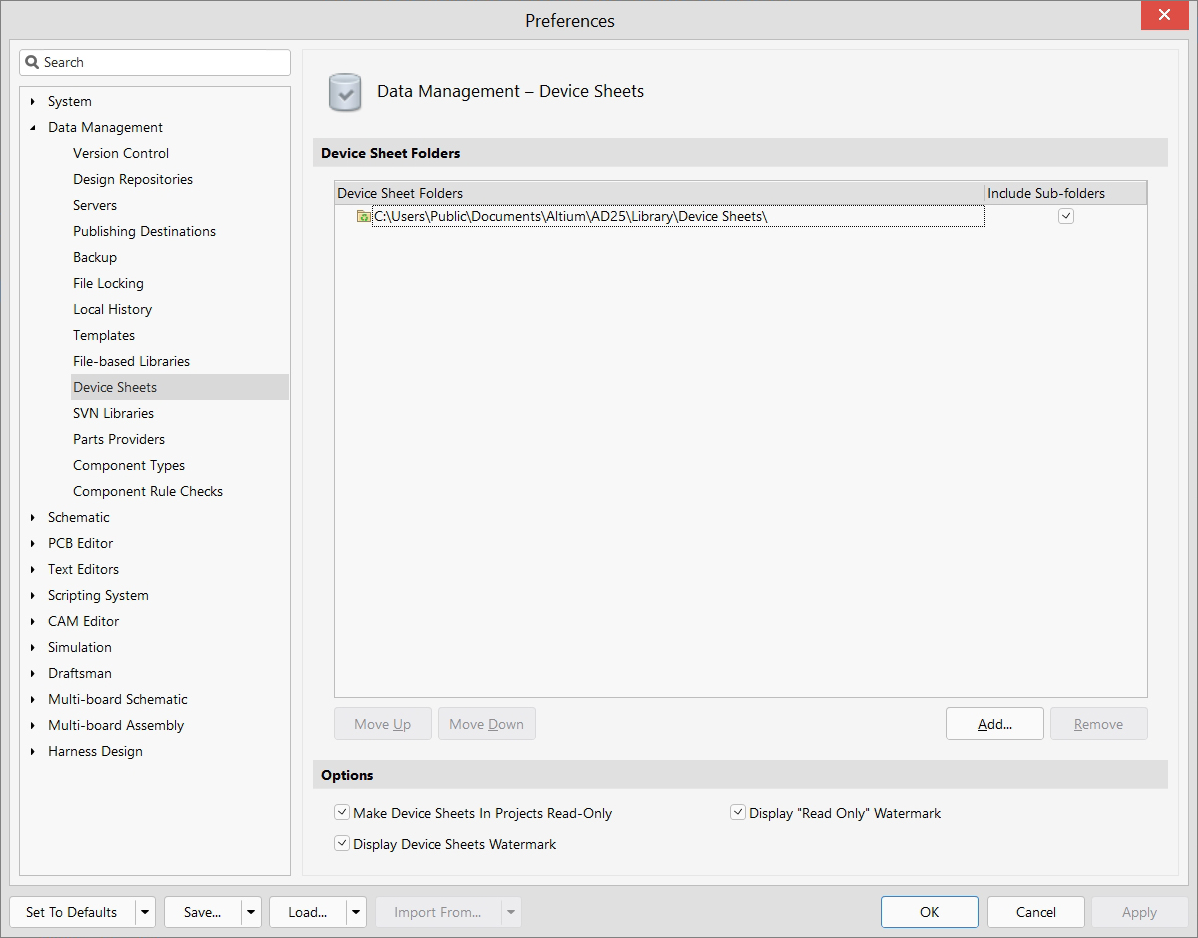
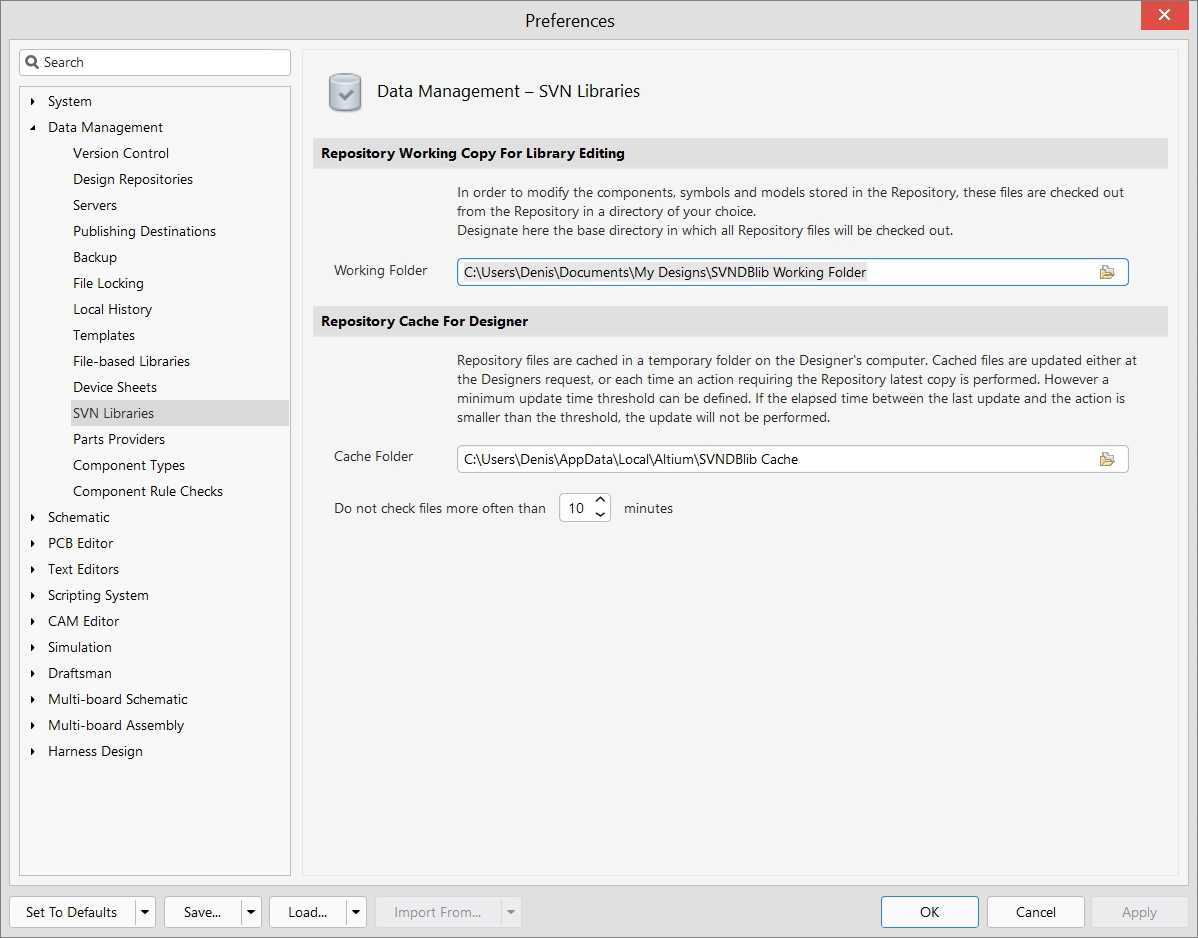
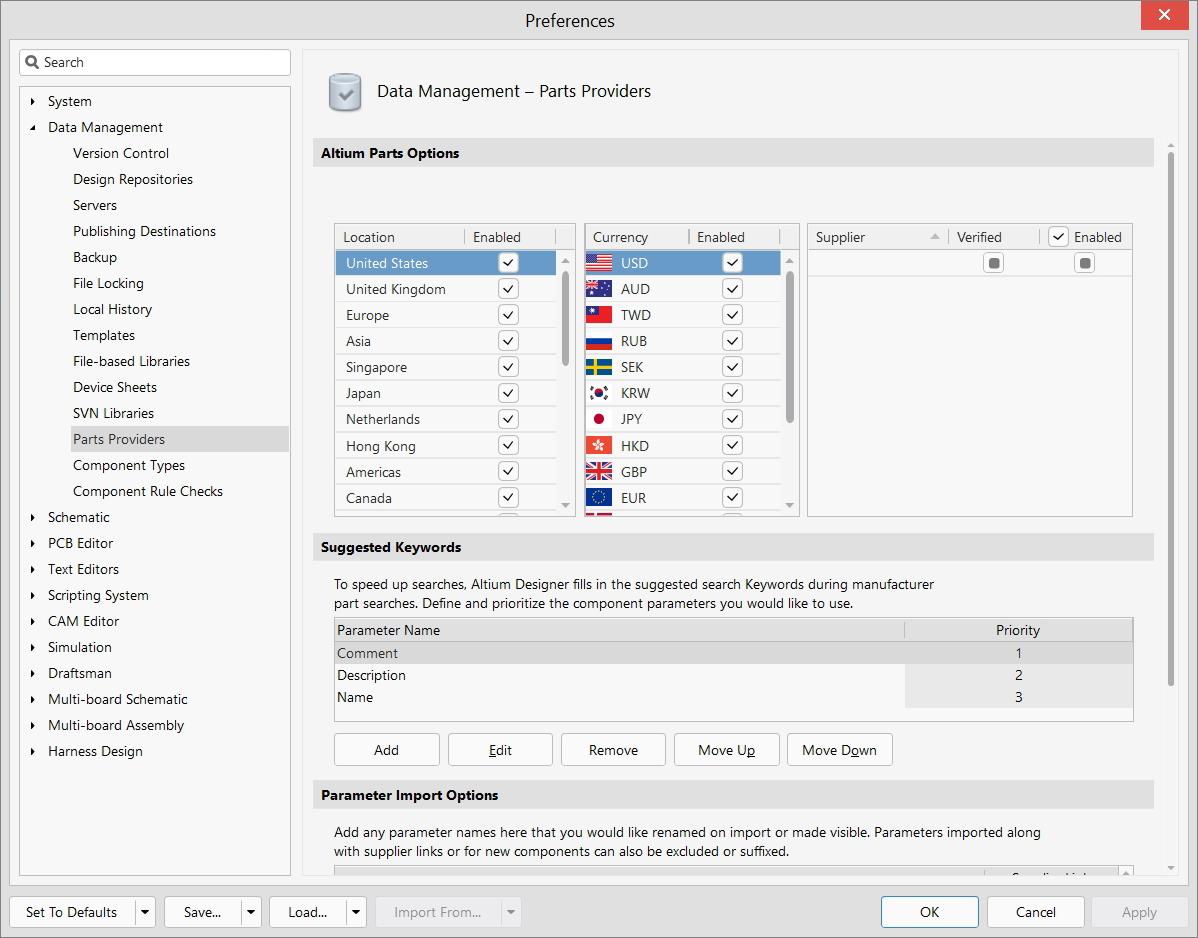
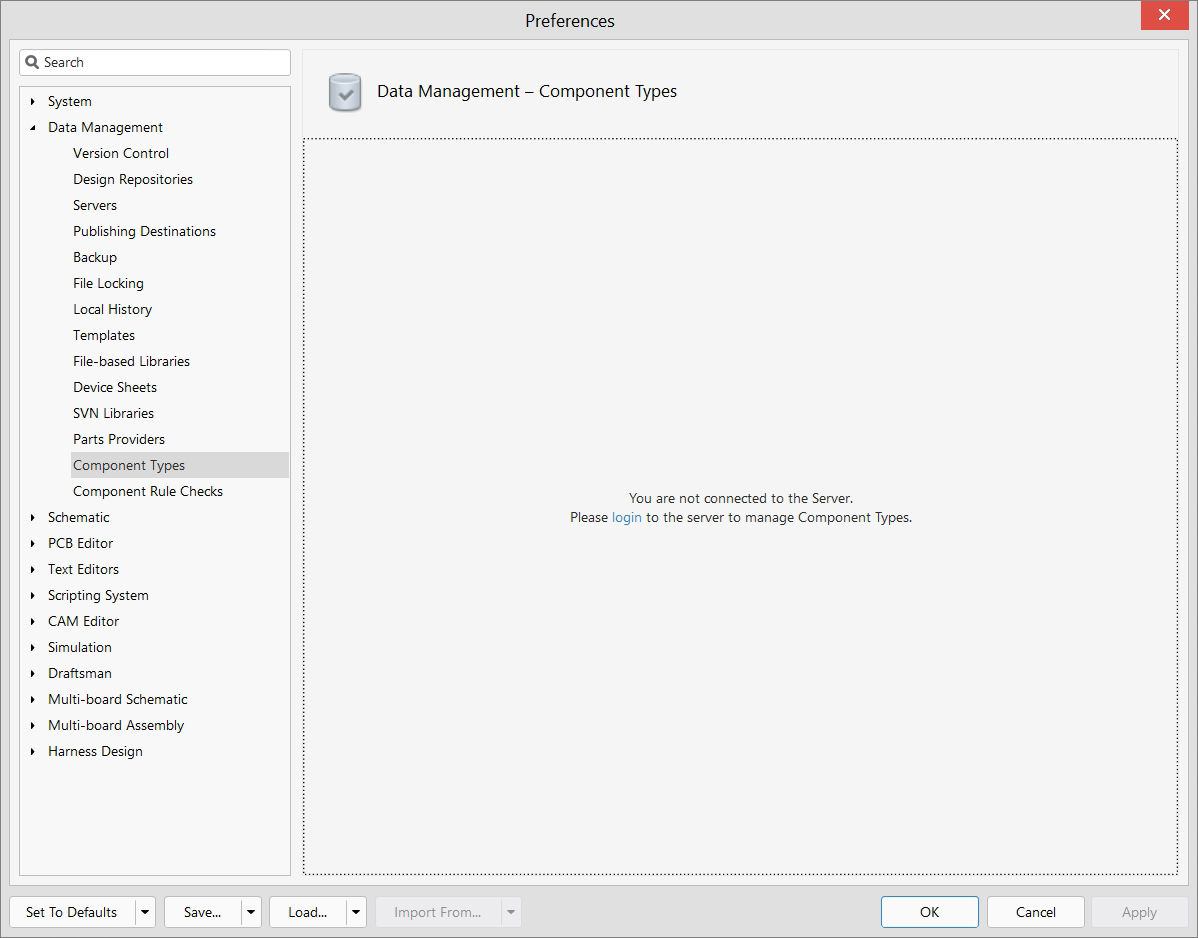
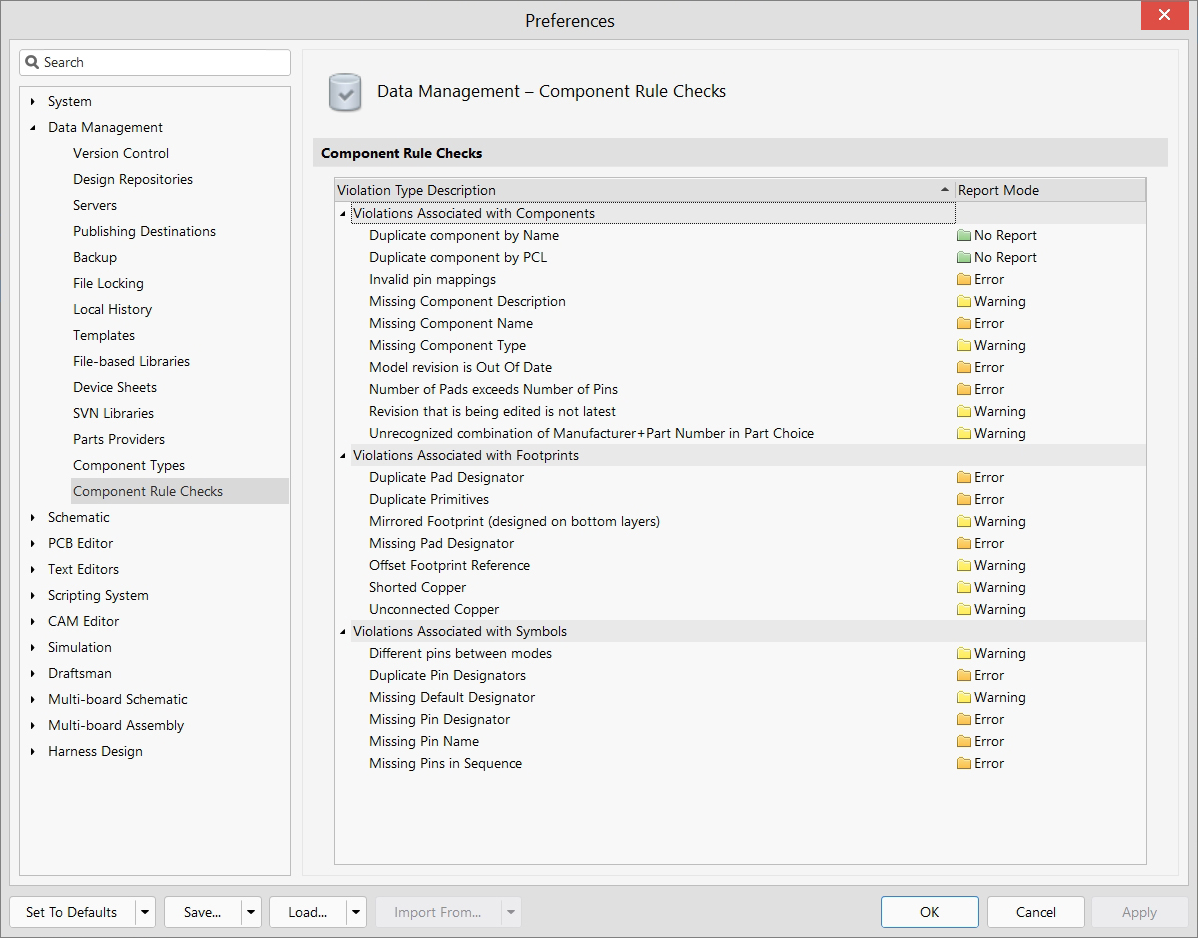
This comprehensive configuration hub allows engineers to tailor every aspect of the software to match their specific workflow requirements, design standards, and personal preferences. From interface appearance and editor behaviors to advanced routing parameters and component management settings, Preferences provides granular control over how Altium Designer operates and responds to user interactions.
Accessing the Preferences through the gear icon or DXP menu reveals an extensive tree-structured interface organized into logical categories covering System, Schematic, PCB, and specialized design editors. This hierarchical organization ensures that both novice users and experienced engineers can efficiently locate and modify the settings most relevant to their current tasks, whether configuring basic display options or fine-tuning complex design rule parameters for high-speed circuits.
Configure visual elements including color schemes, grid settings, cursor behaviors, and panel arrangements to create an optimal working environment that reduces eye strain and maximizes productivity during long design sessions.
Fine-tune how schematic and PCB editors respond to user input, including snap settings, selection behaviors, routing preferences, and component placement options that directly impact design efficiency and accuracy.
Establish default paths, component search priorities, version control integration settings, and collaborative workflow parameters that streamline project organization and team coordination across complex design projects.